chat2db / Chat2DB
- воскресенье, 25 июня 2023 г. в 00:00:03
🔥 🔥 🔥 An intelligent and versatile general-purpose SQL client and reporting tool for databases which integrates ChatGPT capabilities.(智能的通用数据库SQL客户端和报表工具)
An intelligent and versatile general-purpose SQL client and reporting tool for databases which integrates ChatGPT capabilities.
Share Chat2DB Repository
License Notation: Chat2DB is constructed and distributed for personal and non-commercial use only. For commercial use of this project, please contact corresponding authors.
Languages: English | 中文
Chat2DB is a multi-database client tool that is open-source and free from Alibaba. It supports local installation on Windows and Mac, as well as server-side deployment and web page access. Compared to traditional database client software such as Navicat and DBeaver, Chat2DB integrates AIGC's capabilities and is able to convert natural language into SQL. It can also convert SQL into natural language and provide optimization suggestions for SQL to greatly enhance the efficiency of developers. It is a tool for database developers in the AI era, and even non-SQL business operators in the future can use it to quickly query business data and generate reports.
| Databases | Status |
|---|---|
| Mysql | |
| H2 | |
| Oracle | |
| PostgreSQL | |
| SQLServer | |
| SQLLite | |
| MariaDB | |
| ClickHouse | |
| DM | |
| Presto | |
| DB2 | |
| OceanBase | |
| Redis | |
| Hive | |
| KingBase | |
| MongoDB | |
| Hbase | Planning |
| Elasticsearch | Planning |
| openGauss | Planning |
| TiDB | Planning |
| InfluxDB | Planning |
Option 1 (recommended): To use the ChatSql function of OPENAI, two conditions must be met:
Option 2 (recommended): We provide a unified proxy service.
To facilitate users' quick use of AI capabilities, you can scan the QR code below to follow our WeChat public account and apply for our custom API_KEY.
After the application is completed, refer to the following figure for configuration and usage. Config Api Host as http://test.sqlgpt.cn/gateway/api/.
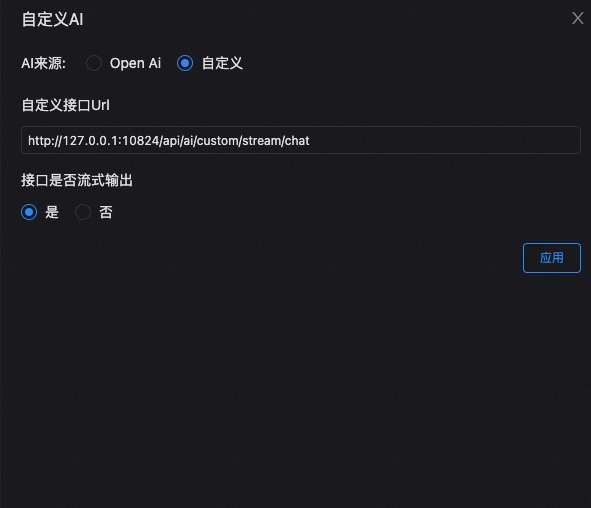
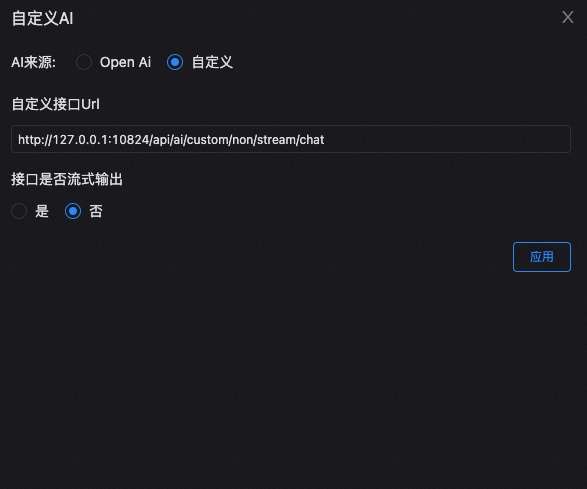
docker pull chat2db/chat2db:latestNote: If local debugging is required
$ git clone git@github.com:alibaba/Chat2DB.git$ cd Chat2DB/ali-dbhub-client
$ npm install # Mounting front-end dependency
$ npm run build:prod # Package js to the source directory on the back end$ cd ../ali-dbhub-server
$ mvn clean install # maven 3.8 or later needs to be installed
$ cd ali-dbhub-server/ali-dbhub-server-start/target/
$ java -jar -Dchatgpt.apiKey=xxxxx ali-dbhub-server-start.jar # To launch the chat application, you need to enter the ChatGPT key for the chatgpt.apiKey. Without entering it, you won't be able to use the AIGC function.
$ # open http://127.0.0.1:10821 to start debug Note: Front-end installation is required$ cd Chat2DB/ali-dbhub-client
$ npm install
$ npm run start
$ # open http://127.0.0.1:10821 to start Front-End debug
$ # Note Front-end page completely depends on the service, so front-end students need to debug the back-end projectBut front debugging need mapping of resources, you can download XSwitch, add the following configuration file
{
"proxy": [
[
"http://127.0.0.1:10821/(.*).js$",
"http://127.0.0.1:8001/$1.js",
],
[
"http://127.0.0.1:10821/(.*).css$",
"http://127.0.0.1:8001/$1.css",
],
[
"http://127.0.0.1:10821/static/front/(.*)",
"http://127.0.0.1:8001/$1",
],
[
"http://127.0.0.1:10821/static/(.*)$",
"http://127.0.0.1:8001/static/$1",
],
],
}
Please star and fork on GitHub before joining the group.
Follow our WeChat public account
Ding Talk:9135032392
QQ:863576619
Thanks to all the students who contributed to Chat2DB~