https://habr.com/en/company/microsoft/blog/455329/- Microsoft corporate blog
- Visual Studio
- Microsoft Azure
- IOT
We’re excited to announce the preview availability of the new Azure IoT Edge Tools Extension (Preview) for Visual Studio 2019. The extension provides a rich set of functionalities to support development of IoT Edge solutions with Visual Studio 2019:
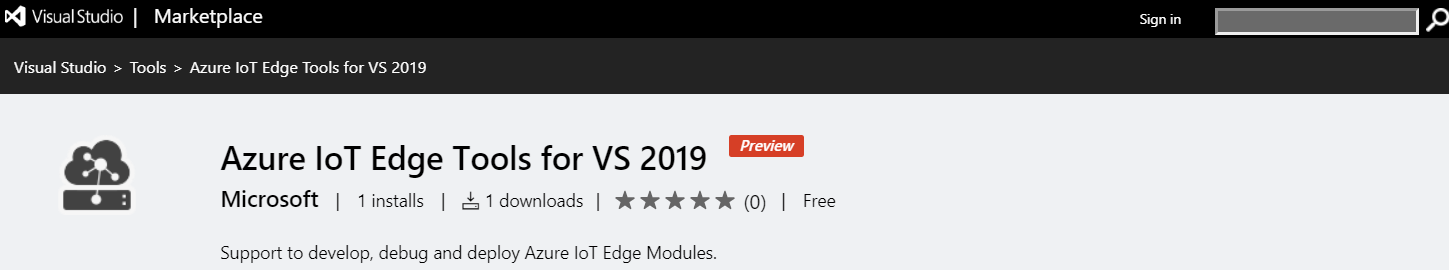
- New Azure IoT Edge project targeting different platforms (Linux amd64, Linux arm32v7, Windows amd64)
- Add a new IoT Edge module (C#/C) to solution
- Edit, build and debug IoT Edge modules locally on your Visual Studio machine
- Build and push docker images of IoT Edge modules
- Run IoT Edge modules in a local or remote simulator
- Deploy IoT solutions to IoT Edge devices (with Cloud Explorer)
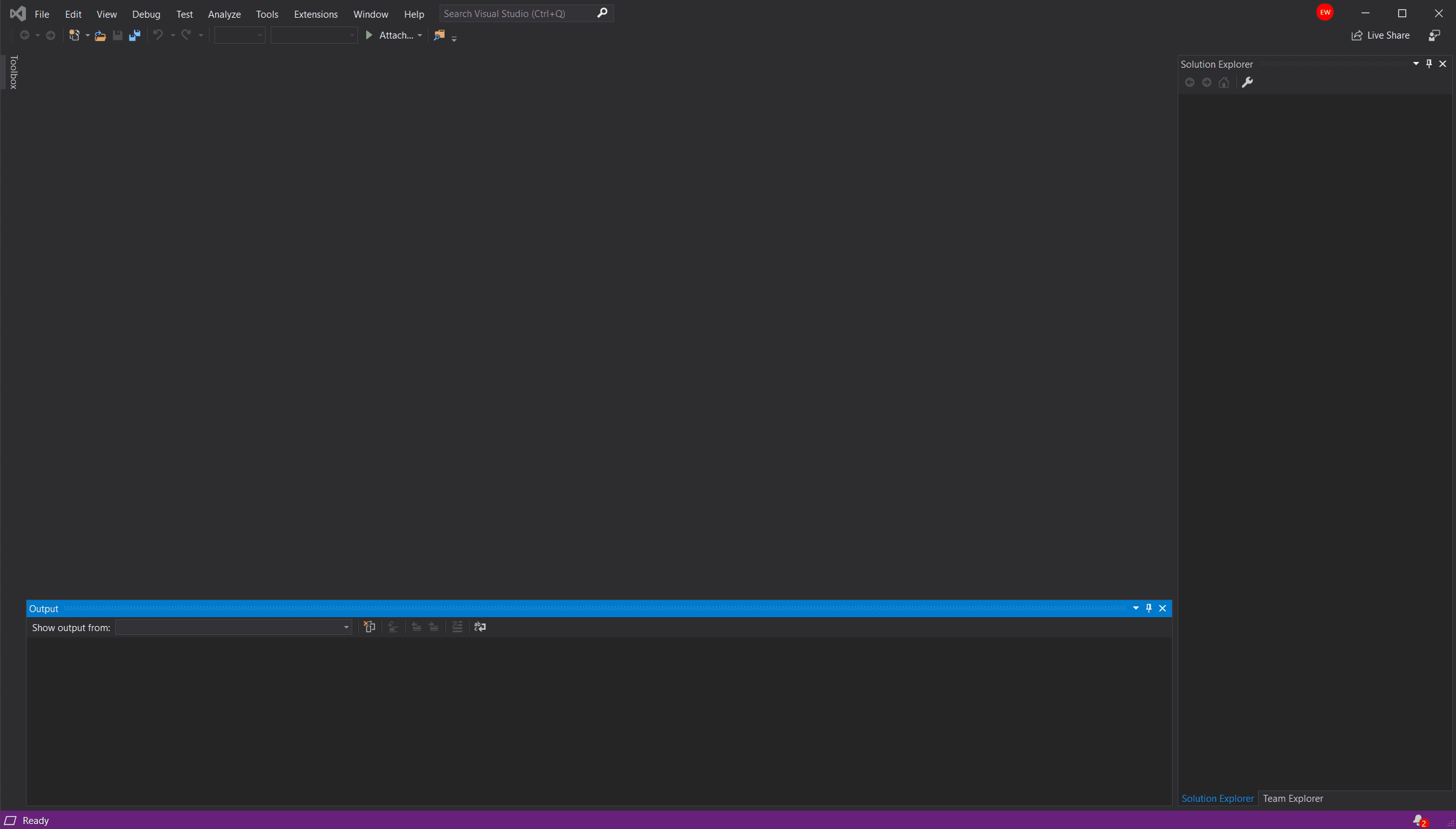
Prerequisites
Visual Studio 2019: “.NET desktop development” and “Azure development workload” workload installed; “Windows desktop development with C++” is needed if you plan to develop C modules.
Docker Desktop. You need to properly set the Docker CE running in Linux container mode or Windows container mode.
To set up local development environment to debug, run, and test your IoT Edge solution, you need
Azure IoT EdgeHub Dev Tool. Install
Python (2.7/3.6), then install iotedgehubdev by running below command in your terminal. Make sure your Azure IoT EdgeHub Dev Tool version is greater than 0.8.0.
pip install --upgrade iotedgehubdev
Installation
There are two options to install the new extension:
- Download and install the new extension from the Visual Studio Marketplace.
- Alternatively, you can install the extension directly from within Visual Studio 2019 using the menu Extensions -> Manage Extensions. In the Manage Extensions window, select Online from the left panel and input edge in the search box on the top-right to search and download “Azure IoT Edge Tools for VS 2019 [Preview]”.

How to use this extension?
Please refer the following tutorials to get started:
→ Use Visual Studio 2019 to develop and debug modules for Azure IoT Edge (Preview)
→ Easily Develop and Debug Azure IoT Edge C Modules with Azure IoT Edge Tools
→ Visual Studio Azure IoT Edge Tools document repo
Please don’t hesitate to give it a try! Your feedback and suggestions are very important for us to keep improving and making it even easier to develop your IoT applications. Please share your thoughts with us by suggesting a feature or reporting an issue in our Visual Studio Azure IoT Edge Tools repo.
